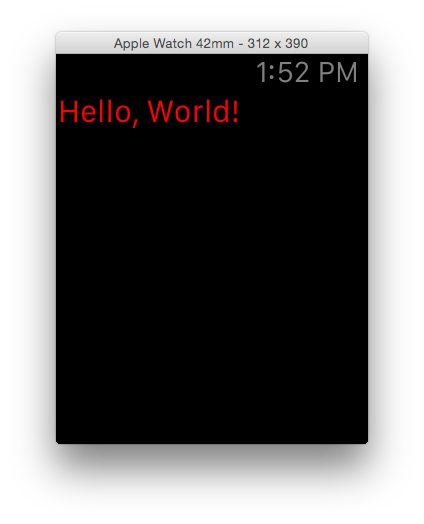My first hurdle with WatchKit was how to debug a Watch App. I added the Watch App target to my test app and I can see the Watch App interface storyboard. I can also see the WatchKit Extension that contains code for the Watch App. When I debug the Watch App I see the default methods logging but how do I actually see the watch interface?
Some searching through the simulator’s menus revealed the answer. Under Hardware - External Displays there are options for Apple Watch - 38mm and Apple Watch - 42 mm! These allow you to see a simulated Apple Watch screen.